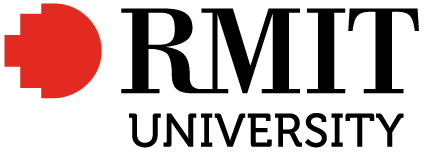13 Creating OER
If you do not want to adapt an OER, or the content you need does not exist, you can create your own. There are many benefits of creating an OER from scratch. You may be able to reuse your original materials you have already created for the classroom, or you can adapt parts of existing OER and include them in your own creation (depending on the licence type). Creating an OER gives you more flexibility and creative control over the content and the production process as a whole.
For your OER to be truly “open”, the work should be meaningfully accessible and editable. How can you ensure adopters can easily reuse, revise, remix, redistribute and retain the work? (see OER and the 5Rs for more on this). The ALMS framework[1] highlights the vital importance of offering source files and creating work in easily adoptable formats.
Access — Editable with freely accessible tools
Level — Should not require advance technical expertise
Meaningful — Format is editable
Source — Source file is accessible
The ALMS framework allows OER creators a structure guiding the openness of the content while ensuring meaningful access is available for adopters. When creating a work, consider sharing it in several formats that permits accessible adoption, for example, Microsoft Word, PDF and Google Docs.[2]
Activity: Drag the words
Resources for creating OER
A publishing or production workflow is recommended when starting an OER project, as it outlines all the important steps to consider when creating an OER. The Council of Australian University Librarians (CAUL) has recently developed a publishing workflow that highlights the 7 stages of publishing, which includes: initiating, planning, drafting, designing, reviewing, publishing, and evaluating. The diagram below illustrates the 7 stages of the publishing workflow process.[3]
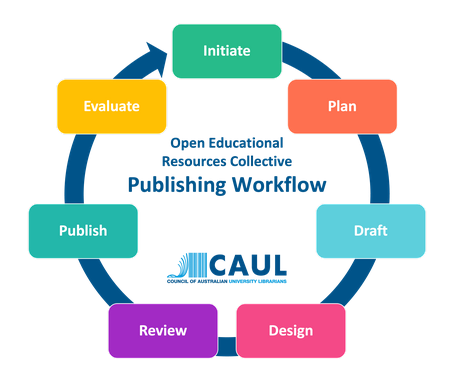
Initiate
In the Initiate stage, you will start to become familiar with OER and key concepts around adopting, adapting, creating, as well as developing an understanding of copyright and Creative Commons licences. During this stage, you may also consider collaboration, either with other authors or with students as an open pedagogy project, and you should decide whether your OER project will require financial and technical support.[4]
Plan
The Plan stage is all about defining your project goals and begins with the planning of your OER project. Think about how you will keep track of any third-party content you may use and choose a Creative Commons licence for your project. Other considerations may include setting expectations with other authors/contributors, allocating and managing writing/publishing tasks, adopting a style guide, ensuring you have enough support to confidently move forward with your OER project (remember that Librarians and OER specialists can support your needs and assist with various stages of the publishing workflow process), and become familiar with the Pressbooks platform.[5]
Draft
In the Draft stage of the publishing workflow process, you will develop the structure of the OER, and start to write, revise and curate content in Google Docs or another rich content editor such as Microsoft Word or OpenOffice. You may also decide to create/curate any figures, images, or videos at this stage, as well as any interactive learning objects such as quizzes or H5P activities. Make sure any images and videos meet accessibility requirements, and all content should be developed with diversity and inclusion in mind. You should also check any copyright requirements at this stage to determine whether any third-party content requires permission to re-use.[6]
Design
The Design stage involves building out your OER project through the application of templates and standards; check with the Open Publishing team for advice associated with Pressbooks book themes (there are over 20 different themes), cover design templates and the RMIT Open Publishing Toolkit for Authors. The author toolkit will include guiding principles and the role of authors.
Review
The Review stage involves copyediting and proofreading of the content. This includes checking spelling, grammar, syntax, and ensuring the style is consistent throughout. Check the work for accessibility, copyright, licencing, inclusivity, and diversity standards.
The final part of the review process is to conduct a peer review of your work and respond to any feedback provided. Once that is complete, notify the Open Publishing team in preparation for publication.[7]
Publish
At the Publish stage you may consider applying either a DOI or ISBN. See RMIT Open Publishing Style Guide For Authors for more detail.
You will also apply your Creative Commons License. See Part 2 of this guide.
Creating export versions of your OER in several file formats such as PDF, EPUB etc. and archiving editable files also needs to be addressed. In terms of discoverability, when you publish your OER, it will be indexed and made available on the Pressbooks Directory, also consider whether your book needs to be discoverable via a library catalogue and institutional repository. Finally, conduct any marketing activities to promote your work.[8] The Open Publishing team can also assist in promoting your OER.
Evaluate
The Evaluate stage looks at ways of managing and improving your OER after publication. To examine what kind of impact your OER is generating, the Open Publishing team can advise on how to configure and access Pressbooks Analytics to check the number of page visits over time. You may also consider gathering user feedback to identify if any improvements could be implemented. Finally, think about how you will manage any errors or omissions that come to light once the work is published – consider making any major revisions to your work by creating a new edition. [9]
OER examples – RMIT University and other institutions
As part of the initial stages of the publishing workflow it can be beneficial to look at other examples of OER that have been created for style and inspiration. The RMIT University Library’s Digital Collections hosts RMIT created OER.[10] There are books, images and videos that have been badged with a Creative Commons licence and deposited in the collection for sharing and using. You will also find textbooks[11] created by other institutions that have been included in the collections, all of which are searchable via the Library’s discovery platform, LibrarySearch. Additionally, there are many examples of OER resources in the RMIT University Library Guide,[12] along with a dedicated OER textbook section that enables you to search a range of OER aggregators and databases.
If you’re considering an open pedagogy project, the book, A Guide to Making Open Textbooks with Students[13] by the Rebus Community contains many case studies of OER texts that have been created in collaboration with students.
- Wiley, D. (n.d.). Defining the “Open” in Open Content and Open Educations Resources. http://opencontent.org/definition/ CC BY 4.0. ↵
- Gits, C. (2020). Adapting, creating & sharing OER. https://sites.google.com/austincc.edu/texaslearnoer/module-8-adapting-creating-sharing-oer CC BY 4.0. ↵
- Council of Australian University Librarians. (2022). CAUL OER Collective Publishing Workflow. https//caul.libguides.com/oer-collective-publishing-workflow/home ↵
- Council of Australian University Librarians. (2022). Initiate: Introduction. https://caul.libguides.com/oer-collective-publishing-workflow/initiate CC BY 4.0 ↵
- Council of Australian University Librarians. (2022). Plan: Introduction. https://caul.libguides.com/oer-collective-publishing-workflow/plan CC BY 4.0 ↵
- Council of Australian University Librarians. (2022). Draft: Introduction. https://caul.libguides.com/oer-collective-publishing-workflow/draft CC BY 4.0 ↵
- Council of Australian University Librarians. (2022). Review: Introduction. https://caul.libguides.com/oer-collective-publishing-workflow/review CC BY 4.0 ↵
- Council of Australian University Librarians. (2022). Publish: Introduction. https://caul.libguides.com/oer-collective-publishing-workflow/publish CC BY 4.0 ↵
- Council of Australian University Librarians. (2022). Evaluate: Introduction. https://caul.libguides.com/oer-collective-publishing-workflow/evaluate CC BY 4.0 ↵
- RMIT University Library. (2021). RMIT Open Education Resource: OERs created by RMIT and licenced under Creative Commons. https://primo-direct-apac.hosted.exlibrisgroup.com/primo-explore/collectionDiscovery?vid=RMITU&collectionId=81220382100001341 ↵
- RMIT University Library. (2021). Open Educational Resources - textbooks. https://primo-direct-apac.hosted.exlibrisgroup.com/primo-explore/collectionDiscovery?vid=RMITU&collectionId=81128261890001341 ↵
- RMIT University Library. (2021). Open Educational Resources (OERs). https://rmit.libguides.com/c.php?g=924918&p=6679325 ↵
- Mays, E. (Ed.). (2017). A guide to making open textbooks with students. https://press.rebus.community/makingopentextbookswithstudents/ CC BY 4.0 ↵
A set of open licenses that allow creators to clearly mark how others can reuse their work through a set of four badge-like components: Attribution, Share-Alike, Non-Commercial, and No Derivatives. ("The OER Starter Kit " by Abbey Elder is licensed under CC BY 4.0)
Accessibility can be viewed as the "ability to access" something. The concept of accessible design and practice of accessible development ensures both "direct access" (i.e. unassisted) and "indirect access" meaning compatibility with a person's assistive technology (for example, computer screen readers).
("Wikipedia" is licensed under CC BY-SA 3.0)
A set of intellectual property laws that give the rightsholder of a work (usually the author) exclusive rights over the reproduction, reuse, remixing, display, performance, and redistribution of their work.
(Adapted from "The OER Starter Kit " by Abbey Elder is licensed under CC BY 4.0)
The process by which a rightsholder (usually the creator of a work) dictates that others can reuse their work in specific ways. ("The OER Starter Kit " by Abbey Elder is licensed under CC BY 4.0)
Inclusion in education refers to all students being able to access and gain equal opportunities to education and learning. A pedagogical practice that relates to both inclusive education and progressivist thinking is Universal Design for Learning (UDL). This method of teaching advocates for the removal of barriers in the physical and social environments that students of all abilities are within, as this is the main reason why students are unable to engage with the material presented in class. (Adapted from "Wikipedia" is licensed under CC BY-SA 3.0)
The quality of being diverse or different; difference or unlikeness. ("Wiktionary" is licensed under CC BY-SA 3.0)
A set of pedagogical practices that include engaging students in content creation and making learning accessible to all. ("The OER Starter Kit " by Abbey Elder is licensed under CC BY 4.0)