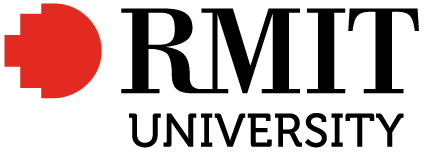14 Sharing OER
Benefits of sharing
- Students can access the work immediately resulting in cost savings
- Others can adopt, adapt, and modify your work to suit their needs
- Your work can have an impact when shared with the wider community (e.g. shared open research has been crucial during the COVID-19 pandemic)
When it is time to share your OER, you will need to consider:
- Terms of use — what sort of licence will the OER be released under?
- Check copyright — is the OER free of copyright restrictions?
- How will the OER be hosted and made available? e.g. Pressbooks platform open repositories[1]
Terms of use when sharing your OER
Choose a licence
Choosing the right Creative Commons licence will provide the legal framework for others to use, adapt and share your material. Attribution is always a requirement, and you as the author/creator can decide whether to open it up to remixing and/or commercial use. If you have published your OER on a website/webpage, then embed the licence HTML code in your webpage to allow your materials to appear in Creative Commons search results.[2]
The video below pays tribute to the people around the world using Creative Commons licences to build a better, more vibrant and open culture.
Wanna work together? (3:00 mins)
(“Wanna Work Together?” by Creative Commons is licensed under CC BY 4.0)
Sharing your work under an open licence
Ensure you have attributed all the materials you have used in the work — an attribution builder will help you do this. Once you have chosen a Creative Commons licence for your work, you should let the world know! The Creative Commons Licence Chooser can assist with this process.[3]
How to make your OER discoverable
We have considered the benefits of sharing your work, and choosing an appropriate licence, however, it is equally important to think about how to share your work so that it can be discovered by others.
For OER textbooks
Consider using Pressbooks, an author publishing platform that gives you the ability to adapt or create your own OER. Works published in Pressbooks are generally indexed in the Pressbook Directory, and users can use faceted searching and filtering to locate open texts on a wide range of topics. RMIT has a subscription to Pressbooks, and assistance with your OER textbook proposal can be provided by the Library’s Open Publishing Team: open.library@rmit.edu.au
Repositories and aggregators
OER textbooks also have the potential to be made discoverable through OER aggregators and repositories such as OASIS, Mason OER Metafinder and Open Research Library.
OASIS — A tool that searches open content from 98 different sources and aims to make the discovery of open content easier.
Mason OER Metafinder — Conducts real time simultaneous searches across 21 sources of OER materials.
OER Commons — A repository of open educational resources representing a variety of disciplines.
OER Commons — Digital Dexterity Educators – Australian resource to create and share resources that enhance digital dexterity of staff and students in tertiary education.
Humbox — Humanities resource repository.
OpenLearn Create — Open educational platform where individuals and organisations can publish their open content, open courses and resources.
Open Library of Humanities — (OLH) is a charitable organisation dedicated to publishing open access scholarship with no author-facing article processing charges (APCs). This platform supports academic journals from across the humanities disciplines.
Upload and share your materials
Google Drive — For sharing documents (lesson plans, activities, instructional materials, etc.) Once you have uploaded your materials, get a public URL for a document or collection by changing the sharing settings to “Public on the Web.”
Slideshare — For slides.
Internet Archive — Upload and store any digital materials.
WordPress — Free blogs that can be used for educational purposes.
Create and share materials with an educational repository
Open Author from OER Commons — Build and publish OER with a simple WYSIWYG editor.
Merlot Content Builder — Build scalable educational websites.
WikiEducator — Build and share OER in a familiar format.[4]
Images
Consider Flickr or Wikimedia Commons. As you upload your image to these repositories, you will see the option to select the terms of use. Follow these instructions if you need help in uploading an image to your Flickr account and badging it with a CC licence.
Videos
Consider YouTube or Vimeo. Follow these instructions if you need help in uploading a video to your YouTube account and badging it with a CC licence.[5]
Quiz
- Pressbooks. (n.d.). Open Educational Resource repositories and guides . https://fhsu.pressbooks.pub/guide/chapter/open-educational-resource-respositories-and-guides/ CC BY 4.0 ↵
- Centre for Open Educational Resources and Language Learning. (n.d.). Guidelines for creating and sharing Open Educational Resources. https://utexas.instructure.com/courses/1097558/pages/guidelines-for-creating-and-sharing-open-educational-resources?module_item_id=7604285 CC BY 4.0 ↵
- Creative Commons. (n.d.). Creative Commons license chooser. https://creativecommons.org/choose/ CC BY 4.0 ↵
- University of South Carolina Libraries. (2022). Open Educational Resources: Create your own OER. https://guides.library.sc.edu/c.php?g=410356&p=3732812#s-lg-box-wrapper-13612726 CC BY 4.0 ↵
- Washington State Board for Community and Technical Colleges. (2021). Open Washington: Module 8. http://www.openwa.org/module-8/ CC BY 4.0 ↵