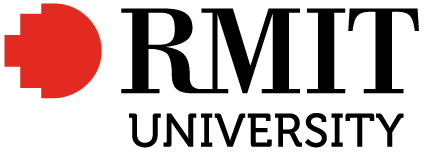11 Captions for figures, tables and media
Caption elements
Captions for figures, tables and media include the following elements:
- They may have a number, as discussed in Chapter 10.
- They must have a title.
- They must have an acknowledgement, unless the material was created specifically for the publication.
- They must have a copyright statement if the content is all rights reserved.
Title and number
- The title should be short and descriptive.
- The title should be in sentence case except for proper nouns.
- For numbered tables or figures, precede title with the word Table or Figure, followed by the number then a colon (e.g. Table 2.4: Population changes).
- The title and numbering should be bold and italicised.
Acknowledgements
Any figure, table or media which was not created by the author(s) for the book must have an acknowledgement.
The acknowledgement may be:
- an attribution if the source has a Creative Commons licence
- a permissions or copyright statement if the source is used with permission
- a reference for a source that is not Creative Commons licensed but does not require permission (e.g. it is in the public domain or you have had advice from the RMIT Open Publishing Team that you may use the material under existing copyright)
- an acknowledgement statement for an embedded video which does not have a Creative Commons licence.
See Part III: Acknowledging Sources for details on correctly providing acknowledgement.
If the source has a Creative Commons licence
Use the RMIT Attribution Builder to create an attribution.
- For tables and figures, add the attribution in parentheses after the title.
- For embedded videos, add the attribution in parentheses underneath the video.
- The attribution should be italicised.
See the OER Capability Toolkit for more on giving attribution for Creative Commons licensed sources.[1]
If the source has all rights reserved content
Add a copyright statement.
Instead, after you have added the image, edit the caption in the visual editor to include your attribution or permissions statement.
Caption with acknowledgement below for a Creative Commons licensed image
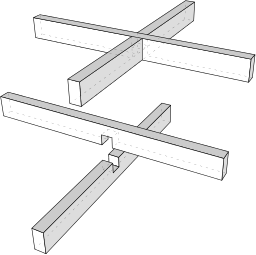
Caption with acknowledgement below for Creative Commons licensed data
Table 2.1: Components of quarterly population change, March 2017-March 2021
| Total growth | Natural increase | Net overseas migration | |
| Mar-20 | 110,742 | 35,563 | 75,179 |
| Jun-20 | 24,686 | 32,925 | -8,239 |
| Sep-20 | -12,397 | 30,565 | -42,962 |
| Dec-20 | 2,427 | 31,865 | -29,438 |
| Mar-21 | 20,968 | 35,663 | -14,695 |
(Adapted from “Components of quarterly population change (2021)” by Australian Bureau of Statistics is licensed under CC BY 4.0)
Caption with acknowledgement below for an embedded video with a Creative Commons licence
What is open research? (1:25 mins)

(“What is Open Research?” by Wellcome Trust is licensed under CC BY-SA 4.0)
Caption with acknowledgement and copyright statement below for embedded video without Creative Commons licence
Encouraging native animals in urban habitat (16:35 mins)

(“Encouraging native animals in urban habitat” by Urban Eco Warriors). Copyright © Urban Eco Warriors.
If the source is used with permission
Add your permission statement in parentheses after your table, figure or media title.
The statement should be italicised.
See Chapter 10: Using Copyright Material and Trademarks With Permission for more on creating a permission statement.
Example
Caption and permission statement for an image used with permission

Other copyright material
It is sometimes possible to use material that is under copyright but does not have a Creative Commons licence without permission, as long as the source is properly acknowledged.
Use the footnote function in Pressbooks to add a citation within the text referring to the figure or table, and create a reference according to your referencing style. See Chapter 8: General Guidelines for acknowledging sources.
Contact the RMIT Open Publishing Team for assistance in determining whether you can use copyright resources in your OER.
Examples
Caption with footnoted references for copyright information
Table 5.1 Gait rehabilitation after stroke, treatment efficacy
| Study | Robotic assisted | Virtual reality | Circuit class |
| Bonini-Rocha et al., 2018 [1] | Low efficacy | Moderate efficacy | Moderate efficacy |
| Bortole & Royal, 2015 [2] | Moderate efficacy | Low efficacy | High efficacy |
| Kal, 2018 [3] | Low efficacy | Moderate efficacy | High efficacy |
Note: this table draws from multiple sources. Each in-text citation requires a corresponding footnoted reference.
Adding captions
Images – adding captions using the Add Media function
After you have added an image using the Add Media function in Pressbooks, use the edit-image tool to add a caption.

Once you have added the image with its caption, you can edit the caption using the visual editor:
- Bold the figure number (if there is one) and title. It will be automatically italicised.
- Add an acknowledgement in brackets.
See Part III Acknowledging Sources for details on when and how to add acknowledgements.
Adding captions manually – tables and videos
If adding a table or video, you will have to manually type in the caption.
In this case, place the title above the table or video, and place the acknowledgement below.
Example
Caption and acknowledgement for a table
Table 6.2: Temperature anomalies (Land-Ocean Temperature Index. L-OTI), deviations from the corresponding 1951-1980 means
| Year | Global | Northern hemisphere | Southern hemisphere |
| 2011 | 0.61 | 0.74 | 0.47 |
| 2012 | 0.65 | 0.81 | 0.48 |
| 2013 | 0.68 | 0.8 | 0.55 |
| 2014 | 0.75 | 0.92 | 0.57 |
| 2015 | 0.9 | 1.18 | 0.62 |
| 2016 | 1.02 | 1.31 | 0.73 |
| 2017 | 0.92 | 1.18 | 0.67 |
| 2018 | 0.85 | 1.04 | 0.66 |
| 2019 | 0.98 | 1.22 | 0.75 |
| 2020 | 1.02 | 1.36 | 0.68 |
| 2021 | 0.85 | 1.15 | 0.55 |
(Adapted from “GISS Surface Temperature Analysis (GISTEMP v4) 2022” by GISTEMP Team, NASA Goddard Institute for Space Studies is in the Public Domain, CC0)
- Blake, J., Halson, J., Kolk, I., Lennox, A., Moffat, S., Ponte, F., Rata, R., & Thomas, C. (2022). The OER Capability Toolkit. RMIT Open Press. https://rmit.pressbooks.pub/oercapabilitytoolkit CC BY-NC 4.0 ↵