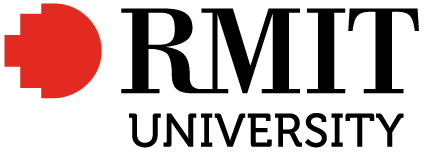Digital dexterity collection
This collection of digital resources has been put together to help educators save time finding support materials to help build their students’ transferable skills. The resources in this collection can be used to help learners develop their skills in areas such as using AI, doing group work online, critically evaluating online sources and creating accessible digital content.
Here you will find resources from RMIT’s Learning Lab, and an open educational resource (OER) called Learning Lab Contextualised Content. There is also a selection of carefully curated OERs from outside RMIT, which educators can take as a whole, adapt, or use as a starting point to create their own resource.
Although this collection focuses on the four main skills in the list to the right, each resource gives learners a chance to build multiple sub-skills. Use the skills and sub-skills in the search bar of the tables below to find relevant resources.
This collection is dynamic, and we hope that in future more materials will be developed and incorporated to address some of the less prominently featured sub-skills. We invite suggestions for additional high-quality open educational resources that could enhance and expand this collection.
RMIT Resources
Learning Lab
Learning Lab is an RMIT Library digital resource offering support materials covering a large range of subject and skill areas. Learning Lab is currently open access, meaning it’s on the open web, and is expected to go a step further soon, becoming an OER, which can be freely used and adapted on other platforms. This is a collection of the Learning Lab tutorials which relate to digital dexterity.
| Page | Module | Skills and knowledge |
|---|---|---|
| Digital literacy skills | Getting started | online learning basics |
| Technology in tertiary study | Getting started | online learning basics |
| Evaluate information sources using CRAAP | Researching your assignment | information management, critically evaluating digital content, doing online research |
| Artificial Intelligence tools | Writing and assessments | using digital tools, online learning basics |
| Why can't I just Google it? | Researching your assignment | information management, critically evaluating digital content, doing online research |
| Working well together online | Online learning skills | communicating and collaborating online, critically evaluating digital content, online learning basics |
| Online presentations | Online learning skills | communicating and collaborating online, using digital tools, online learning basics |
| Choosing communication tools | Online learning skills | communicating and collaborating online, using digital tools, online learning |
| Using collaboration tools | Online learning skills | communicating and collaborating online, staying organised online, using digital tools, online learning basics |
| Writing a discussion board post | Online learning skills | communicating and collaborating online, using digital tools, online learning basics |
| Interacting on a discussion board | Online learning skills | communicating and collaborating online, using digital tools, online learning basics |
| Writing academic emails | Online learning skills | communicating and collaborating online, online learning basics |
Learning Lab Contextualised Content (OER)
Learning Lab Contexualised Content (LLCC) is a digital OER developed to add contextualisation to the skills and knowledge taught on RMIT’s Learning Lab. The learning content is delivered in scenarios that allow students to appreciate the practical application of skills in their everyday lives. The LLCC resource can be used on its own, or to complement and supplement Learning Lab material. Its Creative Commons BY-NC-SA licence means you can take and adapt the content to suit your needs, providing the content is attributed, used for non-commercial purposes (such as public education), and your own iteration is shared with the same licence. Here you will find a collection of the LLCC learning objects which relate to digital dexterity.
| Learning object | Topic | Skills and knowledge | Learning Lab alignment |
|---|---|---|---|
| Presenting in an online meeting | communication | communicating and collaborating online, using digital tools | |
| Highlighting the sustainable benefits of health technology | health, sustainability, careers | digital creativity, digital ethics | |
| Visualising survey data with charts and graphs | event management | data visualisation | |
| Exploring innovation and sustainability in agricultural technology | sustainability, engineering | digital creativity, digital ethics | |
| Managing social media responsibly | communication, social studies | critical thinking, critically evaluating digital content, information management, digital wellbeing, digital ethics | |
| Investigating the reliability of online health information | communication, health | critical thinking, critically evaluating digital content, digital ethics, information management |
External Open Educational Resources
These OERs cover a range of digital skills and knowledge areas. They have been selected after going through an evaluation process and all have Creative Commons licences which allow them to be used freely for educational purposes.
Use the table to search for resources by skills or discipline. To help educators find what they are looking for, descriptions of the selected OERs have been included below the table – here you will find links to each resource’s licensing instructions, a summary of the content and activities in the resource, and suggestions on how they can be used.
| OER | Institution or platform | Discipline | Skills and knowledge |
|---|---|---|---|
| 23 Things | The University of Edinburgh | multidisciplinary | information management, communicating and collaborating online, using digital tools, digital wellbeing, doing online research, developing digital content, staying organised online, doing group work online, digital creativity, digital ethics, digital security |
| Digital Dexterity self-assessment tool | Griffith University | multidisciplinary | information management, using digital tools, digital wellbeing, developing digital content, communicating and collaborating online, digital security, data visualisation |
| Create accessible social media, documents and presentations | The University of Queensland (Pressbooks) | multidisciplinary | communicating and collaborating online, using digital tools, developing digital content, digital creativity, staying organised online, digital accessibility |
| Create Accessible Web Content | The University of Queensland (Pressbooks) | multidisciplinary | communicating and collaborating online, using digital tools, developing digital content, digital creativity, digital accessibility |
Resource descriptions
23 Things
- Licence: CC BY 4.0 International
- Institute/Platform: The University of Edinburgh/The University of Edinburgh website
The University of Edinburgh’s 23 Things is an excellent open educational resource, in the form of a website, designed to help learners build their digital knowledge. The content is aimed at undergraduate university students and covers the knowledge of core technologies and digital skills required of students and professionals.
The resource consists of 23 short modules that learners can complete individually. Modules can be shared separately, grouped, or completed as a whole course. Students who create and register a blog with 23 Things can also receive a digital badge upon completion of all the Things. However, it is not necessary to register to use the content, and the creators encourage educators to use and adapt the content to suit their own delivery, with attribution to the original resource.
The Things contain text, short videos, and links to further resources. It should be noted that some content specifically refers to the University of Edinburgh. The resource makes use of LinkedIn Learning content in various modules, so it would be advantageous for learners to have accounts to access these materials.
The 23 Things are:
- 1 to 4: Introduction, Blogging, Digital Safety, and Digital Footprint
- 5 to 10: Equality Diversity and Inclusion, Accessibility, Digital Citizenship, Copyright, OER, and Algorithms
- 11 to 16: Video, Audio, Digital Learning Spaces, Collaborative Tools, Digital Study, and Digital Curation
- 17 to 20: Critical Digital Literacy, Reference and Citation Skills, AI and Ethical consideration, and Digital Wellbeing
- 21 to 23: Professional Social Presence, Contributing to Wikipedia, and Reflection
Digital dexterity self-assessment tool
- Licence: CC BY-NC 4.0
- Institution: Griffith University Library/Griffith University website
The Digital dexterity self-assessment tool was developed for the Digital Dexterity project, initiated by the Council of Australian University Librarians (CAUL). Its licence allows it to be shared and adapted for educational purposes, with attribution.
There are a range of question types, including checkboxes to select activities students have done before, knowledge check questions, drag and drop vocabulary questions, and an acknowledgement of how confident learners feel in each area. The self-assessment quiz takes students through questions related to:
- online interaction
- active and passive digital footprints
- data collection and display
- copyright
- content creation
- digital privacy
Upon completion of the quiz, the learner is taken to a results page which aggregates the data from their responses. There are three broad competency categories: “Developing”, “Skilled”, and “Adept”. The final page offers links to a variety of resources for each category to encourage further independent study.
While the quiz does not directly teach terms and concepts, it does pinpoint areas where learners might require additional knowledge or skills in digital dexterity. The self-assessment could serve as a good introduction to the types of digital skills that are vital at university and in the workplace — educators can share the tool, allowing students to identify their own skill gaps, prompting them to explore the areas in greater depth.
It should be noted that some UX elements are not optimised (it is not possible to navigate backwards), which prevents learners from reviewing their answers. However, each page of the quiz can be saved as a PDF for later reference.
Create accessible web content
- Licence: CC BY-NC 4.0
- Institution/Platform: University of Queensland / Pressbooks
Create Accessible Web Content is the third chapter in a Digital Essentials module on Accessibility, authored by the University of Queensland Library. The license allows attribution-based, non-commercial use.
This OER encourages learners to think about web content from the perspective of accessibility – reflecting on what accessibility entails. Through clearly structured sections, it breaks down the importance of using plain language and explains web conventions such as heading hierarchies, hyperlink placement, and creating alt text for images. Each main section includes links to further resources and H5P mini quizzes, which encourage learners to test their understanding as they progress through the chapter.
The module concludes with a website accessibility evaluation activity which learners can do independently or with classmates. They are required to examine a website using WAVE (Web Accessibility Evaluation Tool), and WebAIM and WAI web accessibility principles. The inclusion of this resource enables learners to practically apply the concepts they have learnt.
This chapter may serve as a standalone resource, particularly for use cases where learners are dealing with web content specifically. It could also be used together with the following chapter Create accessible social media, documents and presentations. Alternatively, educators could share, import, or adapt the h5p activities in the chapter to add interactivity to their own content.
Create accessible social media documents and presentations
- Licence: CC BY-NC 4.0
- Institution/Platform: University of Queensland / Pressbooks
This resource is the fourth chapter in a Digital Essentials module on accessibility, authored by the University of Queensland Library. The chapter focuses on accessibility in social media, documents and assignments, PDFs, and presentations, and introduces learners to accessibility checker tools.
- The authors highlight the importance of using alt text for image-heavy social media platforms and discuss accessibility issues with hashtags, offering solutions to aid legibility.
- The OER discusses various ways to make text documents (including Microsoft and Google docs) more accessible, including the use of alt text, built-in headings and styles (for screen reader compatibility), meaningful hyperlink text, as well as the use of colour and contrast.
- The section on PDF accessibility demonstrates the importance of Optical Character Recognition (OCR) and using it in Adobe Acrobat Pro to create editable and flowable text. The authors suggest CopyFish as a web-based alternative for learners who do not have access to Adobe programs.
- The final section on presentations suggests using notes, simple language, transcripts or close captions for video content, and recording presentations if possible.
At the end of the chapter, there is a learner-centered practice section (accessing a PDF, opening it in Adobe Acrobat Pro, reflowing the text content, adjusting contrast). The activity links to a University of Queensland login page to view the document. However, the digitised book, Web Accessibility, is also available in various online collections, including the RMIT Library Catalogue (which requires student or staff login). There is also a link to a LinkedIn Learning video, which learners need an account to access.
Following on from the previous chapter on creating accessible web content, this chapter could be used to demonstrate and point out best practices for accessibility. It would be useful as a support resource for students who are developing digital content for coursework, assessment, and work-integrated learning.
Game: spotting misinformation online
Bad News, a game created with the help of scientists, immerses the player in the role of a fake news creator. Throughout the game, the player spreads misinformation and, in doing so, gains insights into six common tactics used in reality to disseminate false information: fearmongering, conspiracy theories, impersonating experts, polarisation, trolling, and discrediting.
Bad News alludes to real-world events and makes minor references to mild forms of violence (including impolite language on a fake social media site), but the posts are purely fictional, and the game has been designed to be enjoyed by people from all backgrounds.
This game does not belong to RMIT and is not an OER. However, you can share the link with your learners to help them learn about misinformation online. Learners could play the game outside of class and discuss their reflections later with their peers. The game takes approximately thirty minutes, but learners could spend longer exploring different scenarios.
Last updated January 2024. If you notice that a resource in this collection needs updating or know of an open educational resource that should be added to this collection, please contact us at digital.learning.library@rmit.edu.au