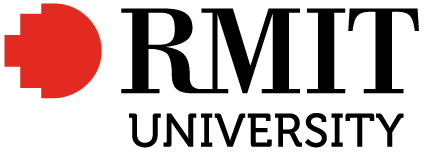Educator’s guide
Welcome to Key Transferable Skills. In this book you will find open educational resources to support your lessons and your students.
Target audience
This content has been developed to engage and support learners who are:
- undergraduate students
- foundation year students
- VET students
- senior secondary students.
About the content
The content in Key Transferable Skills consists of material sourced from open educational resources (OERs) and material developed by educators and learning designers at RMIT University Library.
The aim of this book is to make it easier for educators to incorporate learning on transferable skills into their delivery, and to offer students clear, relatable contextualisation of these skills. The information and activities included in the book aim to build the graduate-ready skills that learners need to excel in their tertiary studies and to succeed in the workforce.
There is no prescriptive method for utilising these resources in educational delivery. However, each chapter includes an Educator’s notes page, offering guidance, suggestions, and examples of how the content can be used.
Your role
How you use these resources will depend on your learning environment and the needs and interests of your students. Under your guidance and direction, students can engage with learning objects to complement the lessons they are currently undertaking or fill skills gaps. You can use the objects as they are or adapt the language and activities to cater to your students’ needs.
The resources have been organised in a way that enables students to use them independently, or in pairs/groups with your guidance. You will find ‘Reflect’ boxes in many sections, which can serve as transitions into collaborative activities and broader discussions.
These digital resources are flexible and suit a range of delivery modes – you can choose the format that best suits your course and the technology your students can access. In an online learning environment, this content can be shared with students via a direct link, brought into your own LMS, or copied into your platform of choice. In a non-digital environment, PDF versions of content and transcripts of interactive activities can be printed to use in class or as supplementary material.
Ways to use these resources
The content in Key Transferable Skills can be used in many different ways. The list below offers some ideas of how you can use the text, activities, pages, or chapters from the book in your delivery.
- Inform and motivate students by sharing the industry-focused examples and scenarios, showing them that transferable skills are highly beneficial and broadly applied in society
- Set pages with interactive activities as pre-class reading or homework
- Use selected activities in class as a starting off-point or warm-up activity
- Provide content from a chapter as optional supplementary material
- Support assessment tasks by linking students to pages building a non-academic skill that is crucial for success in a specific task, such as reflective practice for a WIL journal
- Use the ‘Reflect’ boxes to guide in-person or online discussions among students in class (in-person or online) or on discussion boards
- Select relevant information and activities from different pages and combine it on your own platform to create a lesson tailored to your students
- Use writing examples as models to scaffold your students’ work by looking at them together in class or asking students to review them outside of class
- Use the case studies and scenarios as supplementary material to enhance your students’ understanding of a transferable skill within their specific field
- Embed an interactive H5P in your online environment to supplement your own material and boost student engagement online
- Use the content from a page or an H5P object to adapt and create a new digital learning object that better suits your needs, and then use it in your online environment.
Integration
The resources this book can be integrated into a range of learning environments. This section will help you understand how to reuse and remix content from Key Transferable Skills and ensure that you are using best practices.
Understanding the license

Key Transferable Skills has a CC BY-NC-SA (Creative Commons Attribution-NonCommerical-ShareAlike). This license means that you can use and adapt whatever you like providing it is for noncommercial purposes. It must be attributed, and the license cannot be changed. So, if you use this content, the license for your own content must also be CC-BY-NC-SA.
In essence, the CC BY-NC-SA license allows people to use, share, and modify content for non-commercial purposes, provided that they give credit to the original creator and share their derivative works under the same license. It promotes the open sharing of knowledge and creativity while respecting the rights of the original authors.
BY (Attribution): This part of the license means that others can use the work in any way they want, as long as they give appropriate credit to the original creator. For example, if someone creates music with this license, others can use it in their projects if they acknowledge the original creator.
NC (Non-Commercial): This part means that others cannot use the work for commercial purposes. Commercial purposes usually mean making money directly from the work. So, if someone creates a video and applies this license, others cannot use that video in a way that is primarily intended to make them money, such as in an advertisement.
SA (Share Alike): This part means that if someone remixes or builds upon the original work in any way, they must share their new creation under the same license. This ensures that derivative works also remain open and freely available for others to use and modify.
Reusing and remixing content
1. When using material from Key Transferable Skills, it is important to remember that all content must be attributed, and the license information added.
2. The attribution for this book is: Key Transferable Skills (Resources for Educators) by RMIT University Library is licensed under CC BY-NC-SA 4.0.
3. Pages in this book may have attribution information, source information, or both. Care should be taken to move across all the correct references from Key Transferable Skills to your learning environment.
4. Text in this resource may be copied, adapted, and used in other educational contexts providing it is attributed and the license is added.
5. The videos embedded and linked to in this resource do not belong to RMIT University Library. The original source has been acknowledged and linked for all videos. You can share these videos with your students but cannot adapt them unless otherwise stated in the license information.
6. Images can be taken and used from this resource in other educational contexts (with attribution). If the image is on a Pressbooks page, the source will be in the Image Title Attribute section (which you can see when you place your cursor on the image). In H5P, you will find the source information in the ‘Rights of Use’ section. If the image is public or CC0, it technically does not need to be attributed, but keeping a record of the image location may be useful for the future.
7. Images in Key Transferable Skills which carry meaning that contributes to the learning experience have alt-text. When reusing these images, you can find the source information at the bottom of the page or copy the alt-text from the image using the ‘Inspect’ function. Alternatively, you can write new alt-text in your own environment. Alt-text is not recommended for images which are purely decorative.
8. If text or images are taken from H5P interactive objects and used to make new content, all attribution information should also be moved across to the new location. You will find this information in ‘Rights of Use’.
9. Individual H5P interactive objects can be embedded into your LMS (e.g., Canvas). Select the ‘Embed’ icon at the bottom of the object you wish to use, copy the iframe code, and paste it into your environment.
10. H5P interactive objects can be saved to your device and uploaded to your own instance of H5P, where you can then adapt the content. To do this, select the ‘Reuse’ icon and download the .h5p file. In your own H5P account or plugin, select ‘Add New’, then ‘Upload’ and select the .h5p file. It will then be added to your H5P Library, where you can select ‘Edit’ and make any necessary changes. Ensure that an attribution is added to the new H5P object and take over any ‘Rights of Use’ information, such as source information for images.
Note* When embedding or downloading H5P objects, remember to also save a copy of the transcript for the activity. Text-only transcripts are included under all the H5Ps in Key Transferable Skills which cannot be read by a screen reader.
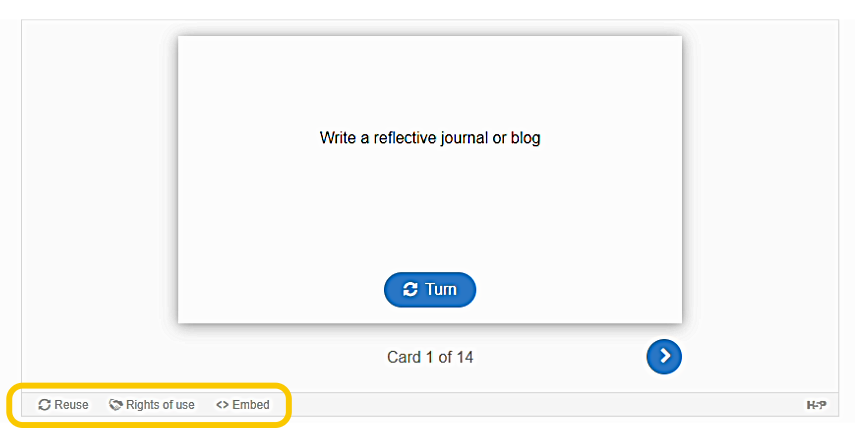
Inclusivity and accessibility
This content has been curated and designed with a diverse audience in mind, considering the academic, professional, social, and cultural reality of people in Victoria, Australia. If you are outside Australia, you can still use this content by modifying it to better represent your students. This could include adapting content to make scenarios and case studies more relevant to your students, by changing things like names and places to reflect the diversity of your cohort.
To ensure the content in Key Transferable Skills is accessible to as many learners as possible, transcripts have been provided for all H5P objects. H5P objects are keyboard navigable. However, not all screen readers will pick up their text sections, so having a transcript is vital. The transcripts are also simple text-versions of digital content, which can be used by learners with low internet bandwidth or on devices which cannot open and run multiple pages. When transferring an H5P object to a new digital setting, remember to include the transcript, especially in the creation of a new OER, ensuring future accessibility for a wider audience.
The language used in the student-facing sections of this resource is intended to be informal and inclusive. If you integrate text or activities from Key Transferable Skills into your materials, aim for language consistency to maintain a reliable learning experience for students.
You can read RMIT University’s Accessibility statement and aims on the following page.
Questions and feedback
We value the input of educators using our open educational resources. If you have questions about implementation not covered in this Educator’s Guide, anecdotes from your experience using it, student feedback, or suggestions for improvement, please contact us at digital.learning.library@rmit.edu.au. Your insights help us improve our materials for better educational support.