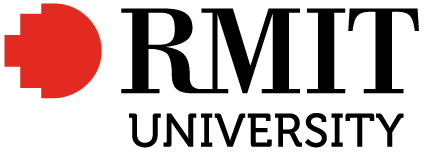6 Creating your manuscript
You can either create your manuscript as a Microsoft Word document for later uploading to Pressbooks, or create it within the Pressbooks directly.
Contact the RMIT Open Publishing Team for support if you want to create an open educational resource directly in Pressbooks.
Below are some tips if you prefer to work in Word.
Creating your manuscript in Microsoft Word
If you already have a developed manuscript in Microsoft Word you may wish to continue, and later upload the text to Pressbooks as a final step. Alternatively, you may choose to upload what you have and continue the process in Pressbooks.
Collaborating in Microsoft Word
Depending on how you want to collaborate with joint authors or reviewers you may find Word easier to work with as it has advanced review and comment functions.
Structure in Microsoft Word
If you create the work within Word use the inbuilt headings to set up your structure. You can then import the manuscript directly, and Pressbooks will recognise Word heading levels. Heading level 1 will be recognised as chapter titles.
Pressbooks also allows for division of a book into parts with multiple chapters in each. If you want this structure it will be best to create your Word document and upload it into Pressbooks before creating the parts within the Pressbooks environment. You can then move the relevant chapters into each part.
Format in Microsoft Word
Keeping the manuscript simple will assist with the editorial process. Special formatting, design features and colours will not transfer seamlessly from Word into Pressbooks so it is better to wait until it is uploaded before making these stylistic choices.
Supplementary materials
Images, artwork and diagrams
Submit copies of all images, artwork and diagram files to the RMIT Open Publishing Team before publication of your book.
The files should be highest resolution you have available, and should be in a widely available and non-proprietary format such as PNG, JPEG or RAW.
Include all images, artworks and diagrams in your Content Copyright Tracker with details of their original location if not created for this publication. This will enable the RMIT Open Publishing Team to share materials for others to reuse, subject to the Creative Commons licences that have been applied to them.
Documents
Supplementary materials such as handouts or slide sets can be made available within your book in Pressbooks.
Supply files separately before publication of your book. Make sure these are checked for copyright and carry an appropriate Creative Commons licence.