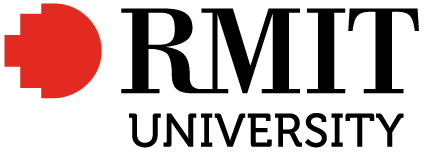Choosing your researcher profiles

There is a range of researcher profiles available, but which are best for you?
Beyond having an ORCID profile it can be confusing to decide which researcher profiles to use. Some considerations you might make include:
The purpose. Think about what you want from your profile. Are you using it to display your research outputs, calculate citations, network and share your work with other researchers, identify collaborators or funding? If so, it may be worth maintaining a profile with Scopus or Web of Science (check if these index your papers first). For others it may be enough to have a Google Scholar Profile.
Which profiles are relevant? How are other researchers in your discipline using their profiles – which are the best for your discipline?
Consider how many profiles you can regularly maintain. Don't feel compelled to have all profiles! All profiles require significant time to maintain.
Scopus Author ID
Scopus is a comprehensive bibliographic database that provides impact metrics for documents and authors, and enables the tracking of research over time. Your Scopus Author ID is created automatically when your first publication is indexed in the Scopus database. It allows you to see a list of your publications and view citation metrics. You can also link your Scopus Author ID to your ORCID profile.
Web of Science Researcher Profile
Web of Science is another major citation database that provides citation metrics for research publications and authors. A Web of Science Researcher Profile allows you to claim and showcase your publications, and once created, the profile will assign a unique identifier known as the ResearcherID. The profile allows you to display and manage your affiliation, manage your publications, track citations and create citation reports, as well as display editing and peer review work for journals.
Google Scholar Profile

Google Scholar is one of the major tools used to discover research publications. Setting up a Google Scholar Profile for yourself will make your publications easy to find.
Google Scholar Citations allows you to create a profile and attach all of your Google Scholar publications and citations. It can also calculate your h-index and i10-index.
You can choose to make your profile public, so that it appears in Google Scholar results when people search for your name.
RMIT Elements Profile
All continuing RMIT University academic researchers are entitled to an RMIT Elements staff profile. Eligibility for an academic profile is based on your role type and employment status at RMIT University.
An academic profile will showcase your research activities, outputs, career experience, collaborations, teaching and supervisory activities. RMIT academic profiles will appear in external search results in Google and Bing and other search engines. They can be linked to other external researcher profiles such as ORCID, Scopus, Google Scholar, LinkedIn, etc. Eligible academic researchers can manage their research profile through RMIT Elements. The next page will explain how to access and connect the profiles you choose.
Comparing profiles
This table outlines some of the main features you may wish to consider when deciding which researcher profile you would like to use.
Researcher profiles comparison table
| ORCID | Google Scholar | Scopus | Web of Science | |
|---|---|---|---|---|
| Publication list | Yes | Only those publications discoverable by Google Scholar | Only those publications included in the database | Only those publications included in the database |
| Non-Traditional Research Outputs (NTROs) | Yes | No | No | No |
| Citation metrics | No | Yes | Yes | Yes |
| Altmetrics | No | No | Some | No |
| Citation reports | No | No | Yes | Yes |
| Link with other profiles | Yes | No | Yes (ORCID) | Yes (ORCID) |
| Biography, affiliation, research interests | Yes | Yes | Affiliation only | Affiliation only |
| Awarded grants, invited positions | Yes | No | Some awarded grants | No |
| Link with publishers and funding bodies | Yes | No | No | No |
Test your knowledge