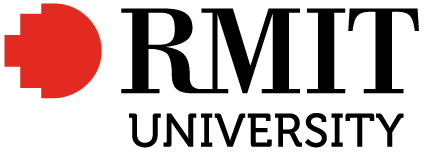What to consider

Endnote, Zotero and Mendeley have common features as well as differences. Before you decide what reference manager to use, think about what features will be important to you.
If you try one and decide you do not like it, it is good to know that you can switch your references to another reference manager – you might want to try more than one before you decide.
Questions to ask
Use these questions to decide what is most important for you and your research. The Overview of Features, further down, provides more detail.
Overview of features
| Features | EndNote | Zotero | Mendeley |
|---|---|---|---|
| Cost | Desktop free for RMIT staff and students. EndNote Web free. | Free | Free Mendeley Institutional Edition for RMIT staff and students. Free limited version. |
| Storage | Unlimited for RMIT users. 2GB for EndNote Web (free version). | 300MB free. Additional storage can be purchased. | 100GB personal / 100GB shared as an RMIT user. 2GB personal / 100MB shared for free version. |
| Available on Windows and Mac OS | Yes | Yes | Yes |
| Web based | Limited | Yes | Yes |
| Sync library across multiple devices | Yes, via EndNote Web account. | Yes | Yes |
| Import references from databases | Yes | Yes | Yes |
| Extract citations from PDFs | Yes | Yes | Yes |
| Import citations from web pages | Endnote Web only. | Yes, and can save a webpage snapshot as an HTML file. | Yes |
| Add tags to references | Yes | Yes | Yes |
| Create private groups | Yes | Yes | Yes |
| Create public groups | No | Yes | No |
| Sync file attachments across devices | Yes, via Endnote Web. | Yes, enable in settings. | Yes, enable in settings. Optional to sync selected folders only. |
| Annotate and highlight PDFs | Yes. Annotations not synced. | Yes. Annotations synced across devices. | Yes. Annotations synced across devices. |
| Full text searching across PDFs | Yes | Yes, not enabled by default. | Yes |
| Transfer library between applications | Yes | Yes | Yes |
| RMIT Harvard style available | Yes | Yes | Yes |
| Library support | Yes | Limited | Limited |
| Community support network | Yes, EndNote Community Forums. | Yes, Zotero Forums. | No |
| Mobile apps for iOS and Android | iPad only | Yes | Yes |
| Word processor compatibility | MS Word, OpenOffice, LibreOffice, Google Docs, Apple Pages | MS Word, OpenOffice, LibreOffice, Google Docs | MS Word, LibreOffice, LaTeX |
| Working with figures and charts | Attach figures or charts to references and insert using word processor integration. | Cannot attach figures or charts. | Cannot attach figures or charts. |