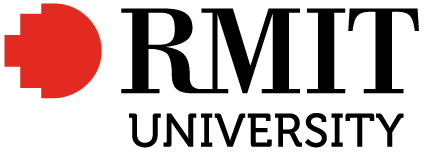Using altmetrics

Altmetric Explorer and PlumX are aggregator tools that can be used to navigate altmetrics.
In addition, altmetrics are available from journal websites and open access resources such as repositories. Note: the RMIT Research Repository draws data from Altmetric.com.
About Altmetric Explorer
Altmetric Explorer tracks where published research is mentioned online by following lists of sources, including social media, news sources, government and non-government reports, blogs, Wikipedia, policy documents etc., and text-mines them for links to research.
The research outputs that Altmetric Explorer tracks include not just scholarly publications, but also datasets, code and non-traditional research outputs (NTROs) including news media, policy documents, posters, creative practice outputs, websites and more.
To be tracked by Altmetric Explorer you need four things:
- a research output
- that has a unique identifier
- and is mentioned in a source Altmetric tracks
- including a hyperlink back to the original research output

The Altmetric doughnut
The multi-coloured Altmetric doughnut represents the volume and source of online attention.
The colours of the doughnut represent the sources of online mentions. For example, blog posts are yellow, Twitter is blue and policy documents are purple. The amount of each colour changes depending on which kinds of sources make up the mentions.
The number that appears in the middle of the doughnut is the Altmetric Attention Score, a product of the number of mentions and the quality of the mentions sources. For example, a mention in online news media scores higher than a Reddit post.
Watch this video to find out more about Altmetric Explorer.
Altmetric Explorer for Institutions Introductory Tutorial (5:06 min)
Altmetric Explorer for Institutions Introductory Tutorial (5:06 min) by Altmetric YouTube Channel (YouTube)
Accessing Altmetric Explorer
Access Altmetric Explorer (login required). Note: create an account with your RMIT email.
Once logged in, the default page will display the full database but you can toggle and select ‘edit search’ to access Advanced Search and then select ‘My institution only’ for RMIT University research outputs only.
Search
Quick search option is available, but the Advanced search provides many options such as keyword, title of output, ORCID, DOI, and more.
After searching, results will be broken down into highlights, research outputs, timeline, demographics, mentions, and journals.
Attention breakdown includes social media, news and blogs, policy and patents, academic sources and other sources.
You can use the saved searches icon to share searches with others and email the reports to yourself.
Details page
Selecting the ‘doughnut’ will take you to the Altmetric details page, giving you access to the attention received by this output.
The Attention Score gives an overview of the attention that any particular output has received.
Tabs across the top will give you a feed of mentions by mention type. You can set up an alert for new mentions.
‘Attention score in context’ benchmarks the paper against other mentions.
Create shareable reports
You can create a report to share, either as a static PDF or as a dynamic link which is usable even by people without subscription access to Altmetric Explorer. If you share your report via a link the data is live and will update automatically to reflect changes. Instructions are available on the Altmetrics library guide.
About PlumX

PlumX is altmetrics displayed in databases such as Scopus, Science Direct and EbscoHost. PlumX offers item (article) level metrics that includes traditional citation metrics as well as metrics on the way people interact with the individual research outputs. PlumX gathers metrics from many different online research outputs that are categorised into the following five areas:
Citations – contains traditional citation indexes such as Scopus, as well as citations indicating societal impact. Examples: citation indexes, patent citations, clinical citations, policy citations.
Usage – Signals how people may be using the research. Examples: clicks, downloads, views, library holdings, video plays.
Captures – This work may attract future citations. Examples: bookmarks, favourites, readers, watchers.
Mentions – Measurement of activities such as news articles or blog posts, showing how people have engaged with the research. Examples: blog posts, comments, reviews, Wikipedia references, news media.
Social media – Social media measures the attention. It is also a good indication of how well the research has been promoted. Examples: shares, likes, comments, tweets.
Activity
Explore the different sources presenting altmetrics for the following article:
Ionic imbalance induced self-propulsion of liquid metals.
Where has the article been mentioned and received attention?
- Journal website
- Scopus database (login required)
- Altmetric Explorer database (login required)
- RMIT Research Repository