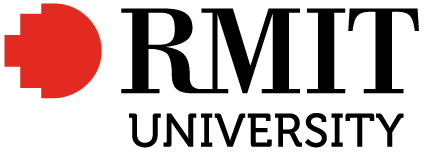Developing a search strategy
There are a number of different search techniques that you can use to develop your search strategy. This chapter explains how to make your searching thorough and effective by using phrase searching, truncation, spelling variations, and Boolean operators.
Phrase searching
To specify that two or more words must appear as a phrase, use double quotes.
Example
“global warming”
Truncation
To search for alternative endings of words, use truncation or stem searching. In most databases, the truncation operator is an asterisk ( * ).
Example
A search for environment* will retrieve:
- environment
- environments
- environmental
- environmentalism
Spelling variations
Sometimes there are slight differences in the spelling of a word, for example, English and American variations. To facilitate searching on alternative spellings, some databases allow wildcard searching. Wildcards take the place of one or more characters in a search term. The wildcard operator is often a question mark (?) or an asterisk (*).
Example
A search for colo?r will find:
- color
- colour
Once you have a list of keywords, synonyms, and effective search techniques you will then need to combine these into effective search statements.
Combining with Boolean
Boolean searching can be very helpful when searching databases. It allows you to combine multiple terms with connecting words, called ‘Boolean operators’. Most databases use common Boolean operators, such as AND, OR, and NOT. Here are examples of how you can use Boolean operators to broaden or narrow your search. 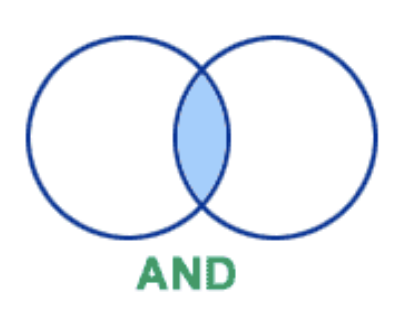
AND operator narrows your search
Use AND operator to find records that contain all the terms you use. This is useful if you want to find only those records that mention both terms. Searching for “climate change” AND cereals will locate records with both these terms.
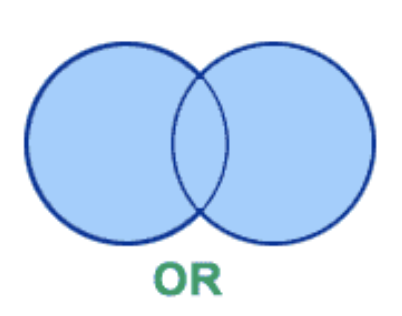 OR operator broadens your search
OR operator broadens your search
Use OR operator to find records that contain any of the terms you use. This is useful if you want to allow for alternative terms/synonyms for the same concept. Searching for “climate change” OR “global warming” will locate records with both as well as one of these terms.
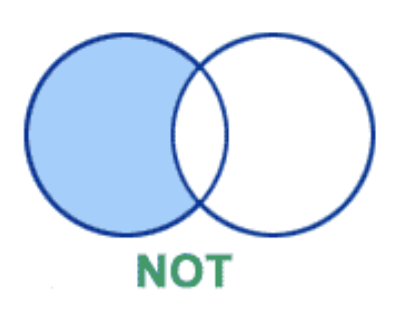 NOT operator narrows your search
NOT operator narrows your search
Use NOT operator to exclude a term. This is useful if you don’t want to find any records that contain a particular term. Use it with care to avoid excluding relevant articles that briefly mention the second term. Searching for “global warming” NOT “fossil fuel” will exclude all records that mention “fossil fuels” as well as “global warming” and “fossil fuels” together.
Watch this video to gain an understanding of how to use Boolean operators.
Boolean Operators (3:02 mins)
Boolean Operators (3:02 min) by Lexy Spry and Emily Wixson (YouTube)