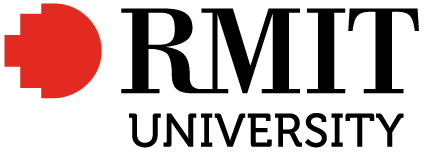Refining your search

After developing your search query and executing your search, you now need to look at the search results and determine whether you have been successful in locating the desired literature. Maybe you need to refine your search further. Outlined below is information about using the databases fields or the subject headings to return more accurate search results. The limits options of the database are also another way to refine your search results.
Field searching
It is the advanced search option in a database that provides searching by a particular field. If the search terms appear in the title or subject of the reference, then it is likely to be more relevant.
References in a database are indexed by different fields, for example:
- Author
- Title
- Journal name
- Subject.
Subject headings
Some databases will have subject headings, or descriptors, that are assigned to the reference when it is indexed in the database. The subject headings are used to describe the content of the reference. This list of subject headings is called a thesaurus. The thesaurus may have an elaborate structure of broader, narrower, and related terms, which will help you to search very precisely. Check the database’s help for information about searching by subject headings.
Limits
Many databases will give you the option to limit your results. Look for the different limit options in the database when you are getting too many results.
For example, you may be able to specify that you want to retrieve by:
- Material format (e.g. peer-reviewed journals)
- Publication date (e.g. last five years)
- Language (e.g. English only)