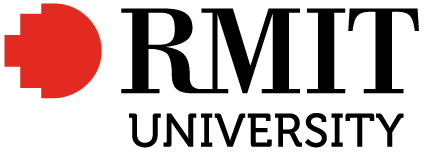Searching Library databases
Databases
While Google Scholar and LibrarySearch can provide good starting places, you will need to move beyond these to comprehensively retrieve relevant literature.
Databases are excellent tools for researching journal articles, as well as other scholarly content. They often have a specialised focus – for example, by subject, resource type, or geography. You can explore the different types of databases on offer from the Library that include videos, images, theses, standards, and more.
There are many databases available, some of which are subject-specific. To locate databases relevant to your research area you can consult the Library’s subject guides.
To access the list of popular databases, select the Databases tab in the ‘Find books, articles and more’ or the Library’s homepage.
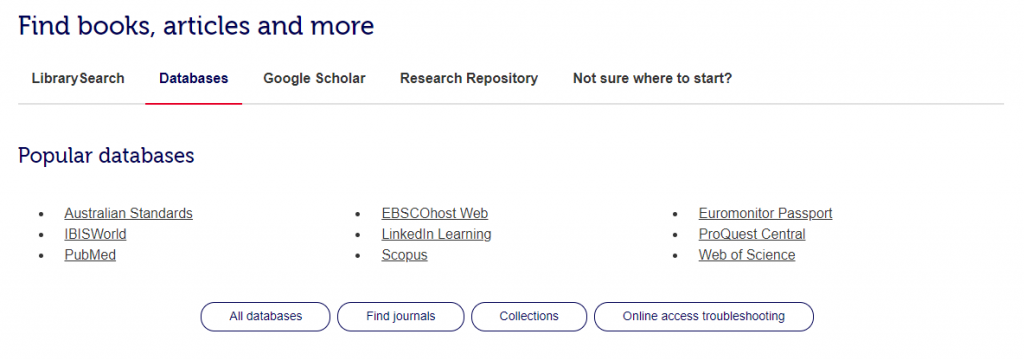
Copyright © 2022 RMIT University
Watch this video for a brief introduction to Library databases.
What’s a library database? (1:56 mins)
What’s a library database? (1:56 mins) by RMIT University (YouTube)
Test your knowledge
Searching databases
The search results in databases can be sorted and filtered in a variety of ways – for example, by the level of content (scholarly, peer-reviewed).
A large database that covers a range of subject areas including business, science, health, and social sciences is ProQuest.
Finding the full article
Databases will often give you direct access to the full text online, but if you cannot see a link to the online article, try the ‘Find it’ button link. This will open a new browser window that will search all databases to which RMIT University Library has access.
If not held at RMIT
If you cannot find the article online it may be available in print, or you can request the article via the Library’s Document Delivery Service.
Watch this video to learn how to do an advanced search in the ProQuest database.
ProQuest Advanced Search (2:14 mins)
ProQuest Advanced Search (2:14 mins) by ProQuest (YouTube)
Activity
The activity uses the ProQuest database. You may wish to practice searching one of the databases you selected earlier, from your subject guide.
- Go to the Library homepage and select the Databases link.
- Select ProQuest Central from the ‘Popular databases’ list.
- Note the Basic and Advanced Search options. Select Advanced Search.
- Search the database using your search query keywords and try to use a simple Boolean search e.g. (waste water OR effluent) AND (recycling AND cities).
- Next to the search box from the drop-down menu select ‘Anywhere except full text’. Also, select options to limit to peer-reviewed articles and publication date of ‘Last 3 years’.
- Note options for Source/Document type.
- Select search.
Citation databases
Scopus and Web of Science are two large citation databases that can be important starting points for subject areas, particularly in the sciences.
These databases also display citation data that enables you to track the development of a research idea forward through time.
Further information on searching these is below.
Watch this video to learn how to do a basic search in the Scopus database.
Scopus Tutorial: How to Conduct a Basic Search (2:57 mins)
Scopus Tutorial: How to Conduct a Basics Search (2:57 mins) by Scopus (YouTube)
Watch this video to learn how to do a search in the Web of Science database.
Web of Science: Search Tips (5:38 mins)
Web of Science: Search Tips (5:38 mins) by Web of Science (YouTube)