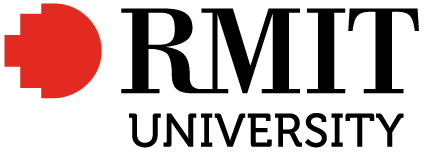The search query

To construct the search query consider using some search techniques such as Boolean operators and phrase searching.
In considering the topic I am interested in the recycling of waste water in cities, three main aspects were identified, and a list of possible keywords (search terms) was compiled.
The search statement may look like the following:
Example
(recycling OR reuse) AND (“waste water” OR sewerage OR “drain water”) AND (cities OR urban)
This search query has used:
- double quote marks enclosed around keywords that contain two words so they are searched as a phrase
- Boolean operator OR is used to combine keywords about the same aspect
- Boolean operator AND is used to combine keywords about different aspects.
The search features of library databases make constructing your search query easier, especially when using advanced search options. For example, the Boolean operators can usually be selected from a drop-down menu. This is evident in the example below, showing the search query where the Boolean operators of AND are selected.
Note: nearly all databases have these features, but they might look different. You may need to explore to find the options you need.
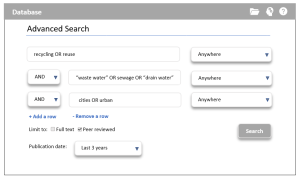
(Copyright © 2022 RMIT University)
Activity
Now it’s your turn to develop your search query for your own research topic.
- Write down your research topic and identify your main aspects.
- For each aspect list some alternative search terms (synonyms).
- Consider some different search techniques that you may need to use.
- Create a search query that combines your topic keywords and synonyms using Boolean operators AND and OR.