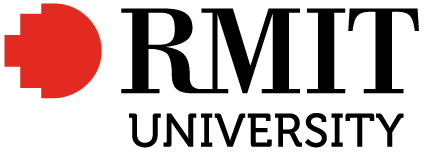Colour gamuts and colour spaces
The previous section of this resource explained the Additive RGB colour system, which is the system used for colour in digital media. However, there are multiple colour spaces related to RGB that are used to describe and create the millions of colours that our digital screens can display – and that we can see with human eyes. It’s useful to know about this if you are working with digital tools and software applications to create digital media.
Colour Gamut
Colour gamut (also known as colour space) is the complete range or subset of colour that can be produced or recorded by an application, system or device.
A common representation of the colour gamut used in digital and print systems is shown in Figure 3.20, which displays the gamut of visible colours and the extent of different colour spaces within that.
You can see that the RGB colour space and the CMYK colour space are smaller than the LAB colour space – which is what the human eye can see (for more about CIELAB colour space, visit Contemporary Colour Systems (c. 1930 – 2020+) in this resource).
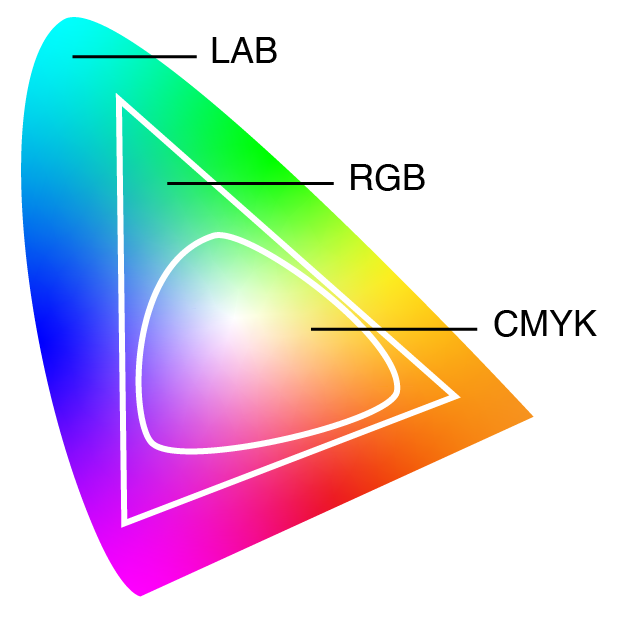
Learn more about colour gamut and colour space :
RGB colour spaces
There are multiple RGB colour spaces, and they each have different colour gamuts. Some have more greens or more reds and yellows. Some are better for digital-to-print conversion. Here is a summary of some popular ones you will probably find on your digital devices:
sRGB is a standard RGB colour space (or colour gamut) that HP and Microsoft created cooperatively in 1996 to use on computer displays, printers, and the Internet. It was standardised by the International Electrotechnical Commission as IEC 61966-2-1:1999.
It is a preferred standard for web-based media, and many websites and video games have been made using this colour space.
opRGB or Adobe RGB was developed in 1998. It was designed to represent most of the colours achievable on CMYK printers, but by using RGB primary colours on a computer display or digital device.
The Adobe RGB colour space encompasses approximately 50% of the visible colours specified by the CIELAB colour space, which improves on the sRGB colour gamut, mainly in cyan-green hues. It was standardised by the IEC as IEC 61966-2-5:1999 with the name opRGB (optional RGB colour space) and is used in HDMI (High Definition Multimedia Interface) – a standard for simultaneously transmitting digital video and audio from a source, such as a computer or TV cable box, to a computer monitor, TV or projector.
DCI p3 (Digital Cinema Initiatives – Protocol 3) is a more recent standard used by the film industry – mainly for films shown in cinemas. It covers around 45% of the visible colours of the CIELAB colour space and has a wider range of colours than sRGB – around 25% more colours. This increase in visible colour allows for more vibrant colours and can also be used by screens that can display 30-bit colour, such as HDR TV screens. It favours an increase in red-yellow colours as opposed to Adobe RBG, which favours blue-green colours.
In a practical application, these different colour spaces can affect how we see images, movies, video games etc., on different devices and why sometimes graphics can look better or worse on different screens. See the next page for details about how digital screens work.