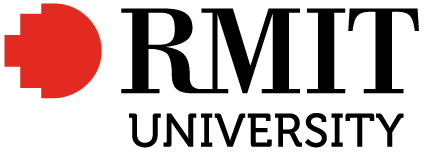Do I need to convert an RGB image to CMYK to print it?
Do I need to convert an RGB image to CMYK to print it?
You can send an RGB image directly to your home inkjet printer and it will print it out. However, this is relying on the printer’s software to convert your RGB image into CMYK for the four or more inks that your printer uses. You may not get the best result by doing this, and your printed images may not have the most accurate colour.
Note: some inkjet printers also have a grey ink cartridge – CMYKg (and some also have green and orange) – the grey ink is a dye, whereas the black ink is a pigment and not transparent. Grey ink is good for shades and mixing with the other colours.
If you convert your RGB image to CMYK in your image editing software, you have more options and control over how the image will look when printed, and most professional printers will ask for images already converted to CMYK.
Watch this video to see some examples of RGB to CMYK colour conversion in action. You don’t need to have Photoshop to convert your images, but it helps to have an image editor that has properties you can adjust to get the best results.
For a more technical and detailed overview of digital-to-print, see the resources on this page by artist and authority on digital printing – Les Walkling. In particular, see the PDF on Matching Prints to Screen.
This video by Les Walking for the Colour Society is a more technical and detailed examination of the factors that affect the conversion of digital image to print: link to video on Youtube (cannot be embedded):
From Screen to Print: Mastering Colour Fidelity in Digital Media