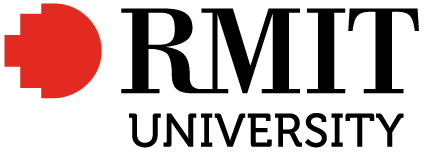Transcript: Online learning skills quiz
Question 1: Multiple choice with one correct answer
Your first online tutorial is at 9am tomorrow. You haven’t used this particular virtual lesson tool before. As you get ready for bed, you mentally plan for tomorrow. What time do you plan to log in to the university website?
- 9am (it’ll only take a minute to join the virtual lesson)
- 8:45am (lots of time to spare)
- 8:55am (5 minutes early just in case something goes wrong)
Option 1:
You open the university website and follow the links to the virtual lesson, but there is a problem – you’ve forgotten to set up your webcam and headphones. It’s 9:15am when you finally get into the lesson, your classmates are in the middle of an activity, and you have to wait for them to finish.
By logging in early you can:
- Manage potential technical problems like equipment or log in issues
- Meet classmates online prior to class.
Option 2:
Nice! You open the website, log into your account and follow the link to the virtual meeting, but there is a problem – you’ve forgotten to set up your webcam and headphones. You enter the virtual lesson, with all your equipment working, at exactly 9am. Lucky you gave yourself that extra 15 minutes!
By logging in early you can:
- Manage potential technical problems like equipment or log in issues
- Meet classmates online prior to class.
Option 3:
You open the website and follow the link to the virtual lesson, but there is a problem – you’ve forgotten to set up your webcam and headphones. You manage to get into the lesson at 9:10am. Your class is about to start an activity, but you’ve missed the instructions and need to ask your group to repeat them for you.
By logging in early you can:
- Manage potential technical problems like equipment or log in issues
- Meet classmates online prior to class.
Question 2: Multiple choice with multiple correct answers
In class your tutor divides everyone into discussion groups and recommends turning on cameras to make conversation more natural and engaging. You are keen to participate, but you aren’t comfortable with your classmates seeing your living room right now. What could you do? (Determine all possible options)
- You should check to see whether the online lesson platform offers the option of a virtual background.
- Tell your group that you will join them in two minutes and move to a location where you are more comfortable turning on your camera.
- Explain to your group that now is not a good time for you to turn on your camera, but that you are present, listening, and keen to discuss the questions with them.
Option 1:
Great idea! If you can’t use a background, any of the other options are fine as well. The most important thing is that you let your group members know that you’re there.
Option 2:
Good idea! However, if there’s nowhere that you can move to, any of the other options are fine as well. The most important thing is that you let your group members know that you’re there.
Option 3:
This is a good option, especially if there’s nowhere else for you to study and you can’t use a virtual background. The most important thing is that you communicate with your classmates and explain that you’re there even though your camera is off.
Question 3: Multiple choice with one correct answer
Back in the main room of the virtual lesson (with 35 students), your classmate is talking about a topic that you are passionate about. You want to add a relevant point that your classmate has missed but they’re still speaking. What is your best option?
- Physically raise your hand, to show you want to speak, and wait for your tutor to call on you.
- Unmute yourself, and interrupt your classmate briefly to say you’d like to add a point when they’ve finished speaking.
- Use the ‘raise hand’ function and wait for your tutor to call on you.
- Write your comment in the chat box.
Option 1:
This is a good option because you have your camera on, and it feels natural. However, your video image is not visible on your tutor’s screen right now, and it takes some time before the tutor realises you’re waiting.
Next time: you could use the ‘raise hand’ function as well.
Option 2:
Okay! Your classmate nods and continues, but before they can finish their sentence another person interrupts to say they want to add a point too. When your turn arrives you barely get to finish your point before someone else interrupts to give their opinion.
Online discussions don’t always work the same way as in-person discussions, especially when you’re in a large group.
Next time: you could use the ‘raise hand’ function.
Option 3:
Perfect! Your tutor calls on you next and you add your point. In a smaller group you might not do it this way, but you know that things will get chaotic if all 35 people speak whenever they want.
Option 4:
This is a good option if your comment is directly relevant to what is being said and you want to express it before the discussion moves on. However, now people are responding to your comment in the chat box, and it is hard to participate in the chat and listen too.
Next time: you could write ‘I’d like to add something relevant’ in the chat box or use the ‘raise hand’ function.
Question 4: Multiple choice with one correct answer
After class, you post on the unit discussion board. When you check it again, you see that your classmates have been active on the thread. There are 12 posts already! You read the post directly after yours and completely disagree with what your classmate has said. What should you do next?
- Immediately write your response to your classmate, saying why you disagree and give clear examples to highlight your points.
- Read all the other replies and then send private messages to the people you agree with.
- Read all the replies first and then add your ideas referring to other people’s comments and adding examples.
Option 1:
You have written a clear and well-justified post. However, when you start reading the replies to your post, you realise that a few people have already made the same points you have.
Remember: It’s a good idea to read the posts you’ve missed before writing your response.
Option 2:
Reading all the replies before replying was a good move because now you are well-informed. You make some great points in your private messages, but the discussion thread has become very quiet and the classmates who have different opinions are missing out on your great ideas.
Remember: Learning from others and learning to clearly express your own opinions is part of what university life is all about.
Option 3:
Fantastic! You have made a valuable contribution to the thread by expressing your opinions and showing your classmates that you have read and considered their opinions.
Question 5: Multiple choice with one correct answer
As part of your first assessment, you have written a short report and posted it on the board to be reviewed by a classmate before final submission. You see that your classmate has left some feedback, suggested ways you could improve your work, and pointed out some problematic areas. Your classmate’s comments are polite, but you don’t agree with everything they have said. How should you respond?
- Thanks for taking the time to give me feedback on my report. You’ve given me some things to think about, especially your suggestions about the second paragraph.
- Great! More work for me.
- Thanks for your comments. However, I don’t really agree with what you have said, so I am not going to change my report before submission.
Option 1:
Great response! Even though you don’t agree with all of their feedback, you have acknowledged the time they’ve spent reviewing your work and said that you will consider making changes based on their suggestions – which doesn’t mean you have to.
When you respond to feedback, it’s a good idea to:
- thank the person
- acknowledge the time they have spent
- show that you have read it carefully by referring to something they have commented on.
Option 2:
Oops. You were joking, but it’s hard to convey tone in online comments, especially when you don’t know someone personally. Your classmate spent a lot of time reviewing your work and they think your response is rude and ungrateful.
When you respond to feedback, it’s a good idea to:
- thank the person
- acknowledge the time they have spent
- show that you have read it carefully by referring to something they have commented on.
Option 3:
You have given an honest answer and thanked your classmate for their feedback. However, when they read it, your classmate is disappointed. They spent a lot of time considering how to phrase the suggestions, and they feel like you haven’t considered their feedback at all.
When you respond to feedback, it’s a good idea to:
- thank the person
- acknowledge the time they have spent
- show that you have read it carefully by referring to something they have commented on.
Question 6: Multiple choice with one correct answer
Now it’s your turn to leave feedback on a classmate’s report. You immediately see that even though the points your classmate has included are supported by excellent examples, they have missed a couple of the task questions completely. You’re not sure your classmate will pass the assessment if they submit the report without including the missing information. What should you do?
- Write a bullet-point list of the problems you have noticed and your suggestions.
- Comment only on the things your classmate has done well. You are not an expert on the topic they have chosen for their report, and you don’t want to upset them by making any critical comments.
- Include both positive feedback and constructive criticism in your comments, giving specific examples of how they could improve their report.
Option 1:
This is a clear and efficient way to give feedback. Your classmate will probably be glad you have pointed out the problems, but they might also be embarrassed and disappointed that you have not made any positive comments on their work.
Don’t forget: Constructive criticism is important to help students improve, but positive feedback builds their confidence and improves motivation. Try to provide both.
Option 2:
This is a great way to build your classmate’s confidence and they will probably be thrilled with your feedback. However, they might end up getting a low mark on the task because they missed those important points that you noticed but didn’t mention.
Don’t forget: Try to provide both positive feedback and suggestions for improvement. Your classmate’s work won’t improve if you only give them compliments.
Option 3:
Perfect! You’ve found the right feedback balance. Your classmate will probably be grateful that you pointed out the questions they’d missed- that could have been a disaster for them! They will also feel more confident adding the new information thanks to your positive comments about their examples.
Question 7: Multiple choice with multiple correct answers
You have been given a group project to do with two other students and your group needs to decide how to stay in contact online while you’re working on the project. Read the points below and then decide which communication tools would suit all of you (you can choose multiple options):
- You often have problems with your internet connection because you share it with many people.
- One of your group members is a very private person and dislikes using social media.
- Another classmate lives in a completely different time zone to everyone else.
- Unit Discussion Board
- Instant Messaging Service (E.g., WhatsApp)
- Social Media Group (E.g., Facebook)
- Videoconferencing platform (E.g., Zoom, Teams)
- Email.
Option 1:
Yes! This is a good option for the whole group. Group members can contribute to the board at any time, and you can use your phone when your WIFI is slow. There’s also the option to set up email notifications so that nobody misses a post.
Option 2:
Yes! This is a good option if everyone is comfortable sharing their phone numbers. By creating an instant messaging group, and muting the notifications, anyone can contribute to the group at any time without waking someone up, and you can access the messages using your phone data rather than slow WIFI.
Option 3:
Oops! One of your group members doesn’t like using social media, so this isn’t a great choice. Private social media groups are an option if everyone is comfortable with sharing their personal social media accounts, but it’s important to consider everyone’s preferences.
Option 4:
Oops! One group member will be sleeping when you are free to meet, and your slow WIFI makes it hard to participate unless you use your phone data. Video meetings are a great way to bring a group together for online face-to-face communication, but don’t forget that they might not always be the most convenient or accessible collaboration method for everyone.
Option 5:
Yes! This is a good option for your group.
Question 8: Multiple choice with one correct answer
You suggest that your group use a co-authoring tool to edit the same document, so that everyone can easily see what has been changed by other group members. One of your classmates isn’t familiar with this term and asks you what a ‘co-authoring’ tool is. What would you reply?
- “It’s a tool that allows us to create documents stored online rather than on our own separate devices. We can share access to the documents and collaborate in real time if we want to. For example, a Google or Microsoft Word 365 document.”
- “It’s an online storage folder where we can all upload documents. We can download things other people put in the folder when we are online and read them when we are offline. For example, OneDrive and Google Drive.”
- “It’s a live video-based meeting between multiple people in different locations with audio, video, and functions like chat and screen sharing – like Zoom, Collaborate Ultra, and Microsoft Teams.”
- “It’s a web-based platform where we can contact university administration, collaborate with each other on discussion boards, view our unit guides, reading guides, and unit modules online.”
Option 1:
That’s right! Using a collaborative document will make group work more efficient for your group.
Option 2:
Oops! That’s actually the definition of online cloud storage, which is a place to store and share files on the internet. An online folder is a great place to keep the co-authoring documents your group is going to use.
Option 3:
Oops! That’s actually the definition of a virtual meeting (or video conferencing).
Option 4:
Oops! That’s actually the definition of a Learning Management System (LMS). This is where your group can find everything related to their course. RMIT uses an LMS called Canvas.
Question 9: Multiple choice with multiple correct answers
Uh oh…there’s a bit of trouble in your group. You sent your classmate some questions three days ago and haven’t received a response yet. There’s one week left to work on the project. You and your other group members are getting a bit stressed about the upcoming due date. What are your best options?
- Send the message to them again, this time in capital letters.
- Find your classmate’s personal social media accounts and message them there.
- Send them another message asking whether they received the previous one and keep working on the project with your other group members.
- Send them another message, wait another day, and then send your professor an email explaining the situation.
Option 1:
Oops! Did you know that some people consider TYPING IN CAPITALS to be YELLING?
Your classmate might be going through a difficult time, so you don’t want to seem aggressive.
You should:
- Try calling your classmate or sending them a message asking if they’re okay
- Keep working on the project with your other group members
- Update your professor on the situation if you haven’t heard from your classmate by the following day.
Option 2:
Some people might be fine with this, but others may consider it an invasion of privacy. Your classmate wasn’t keen to use social media for group communication, so this would probably make them uncomfortable.
You should:
- Try calling your classmate or sending them a message asking if they’re okay
- Keep working on the project with your other group members
- Update your professor on the situation if you haven’t heard from your classmate by the following day.
Option 3:
Great decision! They might have just missed the first message or have a personal problem preventing them from getting in contact. Hopefully, they will message you soon, and if not, you should email your professor and update them on the situation.
Option 4:
Absolutely! It’s a good idea to send them a reminder and give them a bit more time to reply. In the meantime, you should keep working on the project with your other group members.
Question 10: Multiple choice with one correct answer
You create a fantastic infographic for the group project and upload it to the shared folder. One of your classmates is really impressed and tells you that they are going to post it on their Instagram account. However, you feel uncomfortable with this and ask them not to post your creation publicly. It is important to respect people’s digital privacy. Which of these other things should not be shared without permission?
- A recording of a video meeting or audio conversation in which the participants did not realise they were being recorded or were not aware that the recording might be shared.
- A funny screenshot that someone took of their classmates in an online meeting without their knowledge.
- An old essay of a classmate, which was shared with the group to help them structure one of their tasks.
- A screenshot of a conversation between the group members, which shows their names.
- All of the above.
Option 1:
You are correct about your selection. However, people should ask permission before sharing any of the things on this list, so the best answer was ‘All of the above’.
Option 2:
You are correct about your selection. However, people should ask permission before sharing any of the things on this list, so the best answer was ‘All of the above’.
Option 3:
You are correct about your selection. However, people should ask permission before sharing any of the things on this list, so the best answer was ‘All of the above’.
Option 4:
You are correct about your selection. However, people should ask permission before sharing any of the things on this list, so the best answer was ‘All of the above’.
Option 5:
That’s right! People need permission before sharing any of these things online.